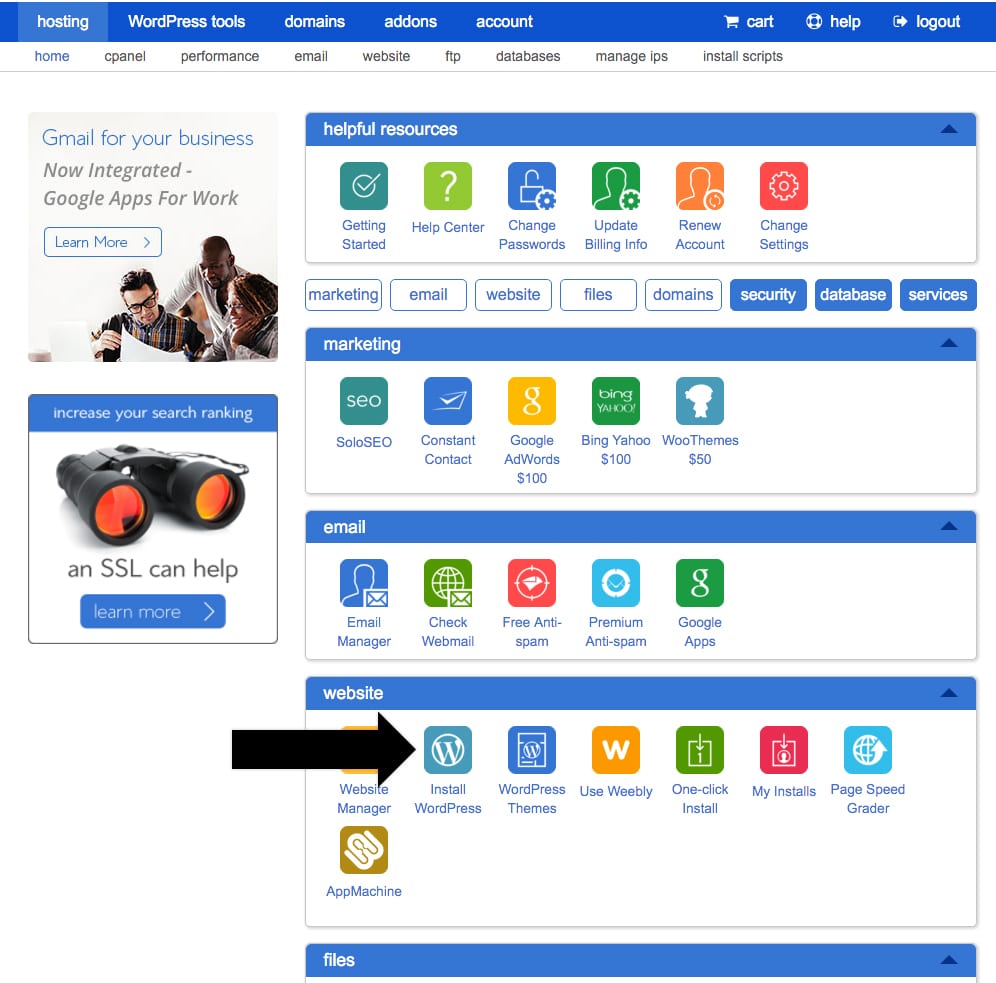This post may contain affiliate sales links. Please read my disclosure policy.
So you want to start a food blog? Well I’ve been there, obviously. And now I get a lot of questions about various aspects of blogging, so today I’m kicking off a series of posts all about blogging. Today we are talking about how to start your food blog.
I started blogging a little more than four years ago. We all get started a little bit differently and for different reasons, but for me I had been baking, decorating cakes and reading blogs for a while and decided a blog would be a fun way for me to share what I loved – cake!
So where do you get started?
The first thing to decide is the web software you want to use. You’ve more than likely heard of WordPress, which is what I use and is easily the most popular one out there. It has tons of flexibility and because it’s the most used, you have more options. With WordPress, you’ll have two options – a blog hosted on WordPress.com or a self-hosted blog through WordPress.org. More on that in a minute.
If you are considering Squarespace (which is newer), I’ll tell you I’ve used it quite a bit and know it well. While it seems “easy”, it is much less flexible in my opinion and ultimately will be very limiting . It’s not my recommendation, but it is an option. Blogger exists as an option as well. However since I use WordPress, we are going to move forward talking about that.
So what is a self-hosted blog?
So back to WordPress. There are two options – self-hosted and non self-hosted.
First let’s talk about what a non self-hosted blog is. If you sign up at WordPress.com, WordPress essentially becomes your web host. You will likely have a url that is something like www.lifeloveandsugar.wordpress.com. Notice the “wordpress” in url?
If you have a self-hosted blog (done through WordPress.org, not WordPress.com), it means you have to set up your own web host and your own url. With a self hosted blog, you have the flexibility of using any plugins you want, adding ads if you want, etc. When your blog is not self-hosted, you are limited by what WordPress will and won’t allow you to do. If you want to completely own your site and do what you want on it, self-hosting is the way to go.
Ok, I’m going with self-hosted. What’s next?
The next thing you need is a web host. There are many options out there. I started with Bluehost. They were a great starting place for me and considering I had no idea what I was doing when I set things up, their customer service was great. They spoke to me on the phone for as long as I needed and walked me through everything – even in the middle of the night. 🙂 They have 24/7 customer support and are very inexpensive, running from around $2 to $7 a month for web hosting, which is perfect when you are just getting started. Plus, they register your domain name for free! It typically costs around $15 a year elsewhere.
Eventually, as your blog grows, you may find the need to switch web hosts to accommodate your growth in traffic. I was with Bluehost for about 2 years before I switched to Orange Geek. Plans range from $50 to $115 a month, depending on traffic, so you can see where Bluehost would be the place to start as far as cost.
Pick your domain.
Once you sign up with Bluehost, it’s time to pick your domain. This will coincide with picking a blog name, if you haven’t already.
When picking a domain and blog name, there are a few things you’ll want to consider.
1. Does the name describe what your blog is about? If it doesn’t, it could be confusing and misleading. Cute is good, but so cute that it doesn’t make sense is not.
2. Length. Too long = hard to to remember. Also, you’ll likely want to use the blog name in your social media handles and I can tell you from experience that it’s a bummer when your blog name is too long to do that.
3. Is it easy to spell and/or remember? You may want to spell a word in an unusual way, but again consider memorability and ease of spelling. Life, Love and Sugar doesn’t seem that complicated to me, but people forget it or misspell it all the time.
It’s also important to consider whether or not the domain (url) that would be associated with the blog name is available. You will likely want your domain to be the same as your blog name, so if the domain isn’t available you might want to choose a different name. Bluehost will tell you if the domain isn’t available and if there are similar alternatives available.
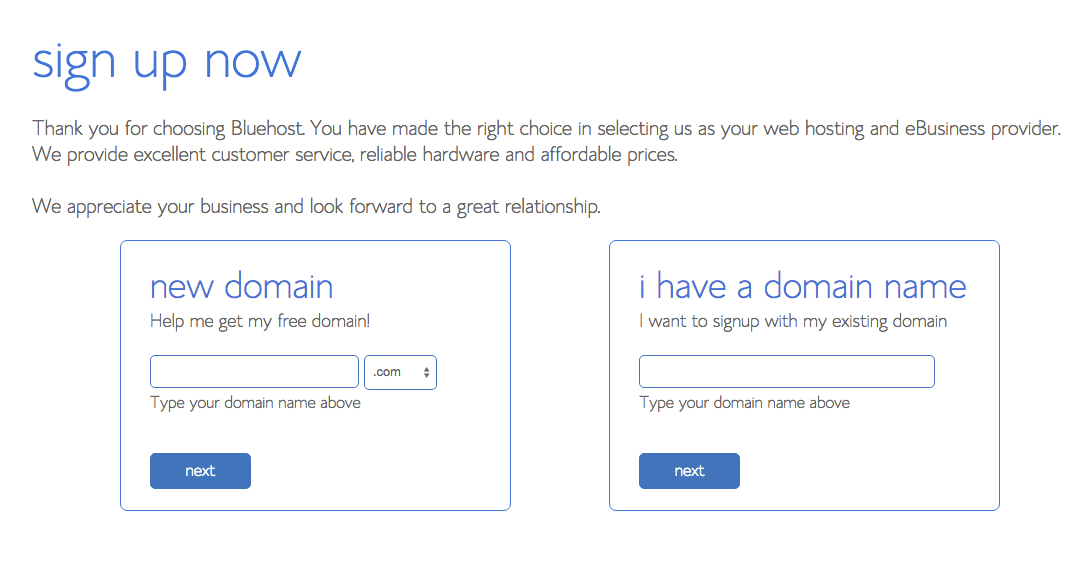
Once you’ve got your domain name, Bluehost will walk you through a few more options to get your account details and package selection completed. I’d suggest getting the “Domain Privacy Protection”, which keeps your personal information hidden.
Time to get WordPress set up!
Once your account is set up and you are logged into your control panel in Bluehost, you’ll want to install WordPress. I am a much bigger fan of watching helpful videos over looking at photos, so here’s a video that walks you through the process of installing WordPress. If you have trouble, Bluehost’s customer service should be very helpful. I certainly called them quite a big when I was getting things set up. 🙂
Make it pretty!
Once WordPress is installed and you’re all logged in, it’s time to select a theme and customize your site so that it looks great. There are lots of options available, but here are a few places to start looking.
– You can start with a free theme.
– The Genesis Framework and StudioPress Themes for WordPress – I used to use the Genesis Framework before my blog redesign earlier this year. There are lots of great options, including the Foodie Pro Theme, which was build for food blogs and is very popular.
– Elegant Themes – They have lots of options and included with their theme package is a plugin that I am a big fan of (Bloom) and will talk about in the next section.
– Another option is going to be a custom design. I used Purr Design for my current site design. Her name is also Lindsay and I highly recommend her when you get to the point that you are ready for something custom. I’ve also heard good things about Sugar Studios and Melissa Rose Design.
Check out this video tutorial for help installing a theme from Bluehost.
Great plugins to have
Adding plugins to your site basically means adding functionality. You want to be careful not to add too many or it can slow down your site, but here are a few I use and recommend.
– Spam – Nobody wants to deal with spam. Do yourself a favor and add a plugin to handle it for you. For a long time, I used Akismet. I’m now using anti-spam. Whatever you decide to use, you’ll want something.
– Email – There are lots of things to thing about with email subscriptions, so there will be a more in depth post on this later. I initially used Jetpack, which handles things for you without much effort. The downside to Jetpack can be clunky and slow down your site and it’s not customizable and therefor not terribly pretty. It was a good place for me to start though until I could focus on improving it. Once I was able to improve, I went with Bloom. But like I said, more on this later.
– Comment Reply – Here’s something nobody told me for a long time – when I was responding to people’s comments, nobody was getting an email to see my response. So unless they came back to the site to check, they never knew I responded. Do yourself a favor and install the Comment Reply Notification plugin so it doesn’t happen to you too.
– SEO – The Yoast SEO plugin doesn’t actually take care of SEO for you, but it’ll let you know what to do to make your SEO better. If you don’t know much about SEO, this is helpful when getting started.
You will also want to set up Google Analytics to be able to track your statistics, such as page views.
Up next
So that should help you get things up and running! You should be able to start posting and doing your ‘thang’!
Of course there are plenty of other topics to discuss, so this is only the beginning. I have a few things planned, but if there’s a specific topic you want me to talk about, let me know in the comments below. 🙂 I hope you found this helpful!
Read the next post in the series: Getting Stared with Food Photography.
Disclaimer: Please note that some of the links above are affiliate links and I will earn a small commission if you purchase through those links. Thank you for your support!